| ID |
Date |
Author |
Project |
Subject |
Run Number |
Events |
StartTime |
EndTime |
|
12
|
Tue Aug 11 14:03:57 2009 |
Marko Dragicevic | | Sensor Designs | | | | |
Screenshots
HEPHY Gallery
GDS File Viewer
KLayout Website
Layer Properties File Warsaw.lyp in den Attachments. |
| Attachment 1: Wafer.gds
|
| Attachment 2: SensorSTD.gds
|
| Attachment 3: SensorPAS.gds
|
| Attachment 4: SensorPAD.gds
|
| Attachment 5: Sensor512.gds
|
| Attachment 6: Warsaw.lyp
|
<?xml version="1.0"?>
<layer-properties>
<properties>
<frame-color>#01ff6b</frame-color>
<fill-color>#01ff6b</fill-color>
<frame-brightness>0</frame-brightness>
<fill-brightness>0</fill-brightness>
<dither-pattern>I3</dither-pattern>
<visible>true</visible>
<transparent>false</transparent>
<width>1</width>
<marked>false</marked>
<animation>0</animation>
<name>NPlus</name>
<source>1/0@1</source>
</properties>
<properties>
<frame-color>#ff0000</frame-color>
<fill-color>#ff0000</fill-color>
<frame-brightness>0</frame-brightness>
<fill-brightness>0</fill-brightness>
<dither-pattern>I9</dither-pattern>
<visible>true</visible>
<transparent>false</transparent>
<width>1</width>
<marked>false</marked>
<animation>0</animation>
<name>PPlus</name>
<source>2/0@1</source>
</properties>
<properties>
<frame-color>#ff8000</frame-color>
<fill-color>#ff8000</fill-color>
<frame-brightness>0</frame-brightness>
<fill-brightness>0</fill-brightness>
<dither-pattern>I0</dither-pattern>
<visible>true</visible>
<transparent>false</transparent>
<width>1</width>
<marked>false</marked>
<animation>0</animation>
<name>Via</name>
<source>3/0@1</source>
</properties>
<properties>
<frame-color>#00ffff</frame-color>
<fill-color>#00ffff</fill-color>
<frame-brightness>0</frame-brightness>
<fill-brightness>0</fill-brightness>
<dither-pattern>I15</dither-pattern>
<visible>true</visible>
<transparent>false</transparent>
<width>1</width>
<marked>false</marked>
<animation>0</animation>
<name>Metal</name>
<source>4/0@1</source>
</properties>
<properties>
<frame-color>#ff00ff</frame-color>
<fill-color>#ff00ff</fill-color>
<frame-brightness>0</frame-brightness>
<fill-brightness>0</fill-brightness>
<dither-pattern>I2</dither-pattern>
<visible>true</visible>
<transparent>false</transparent>
<width>1</width>
<marked>false</marked>
<animation>0</animation>
<name>Passivation</name>
<source>5/0@1</source>
</properties>
<properties>
<frame-color>#91ff00</frame-color>
<fill-color>#91ff00</fill-color>
<frame-brightness>0</frame-brightness>
<fill-brightness>0</fill-brightness>
<dither-pattern>I3</dither-pattern>
<visible>true</visible>
<transparent>false</transparent>
<width>1</width>
<marked>false</marked>
<animation>0</animation>
<name>PolySilicon</name>
<source>6/0@1</source>
</properties>
<properties>
<frame-color>#008050</frame-color>
<fill-color>#008050</fill-color>
<frame-brightness>0</frame-brightness>
<fill-brightness>0</fill-brightness>
<dither-pattern>I2</dither-pattern>
<visible>true</visible>
<transparent>false</transparent>
<width>1</width>
<marked>false</marked>
<animation>0</animation>
<name>PolySiHeads</name>
<source>7/0@1</source>
</properties>
<properties>
<frame-color>#ffa080</frame-color>
<fill-color>#ffa080</fill-color>
<frame-brightness>0</frame-brightness>
<fill-brightness>0</fill-brightness>
<dither-pattern>I0</dither-pattern>
<visible>true</visible>
<transparent>false</transparent>
<width>1</width>
<marked>false</marked>
<animation>0</animation>
<name>Via2</name>
<source>8/0@1</source>
</properties>
<properties>
<frame-color>#000080</frame-color>
<fill-color>#000080</fill-color>
<frame-brightness>0</frame-brightness>
<fill-brightness>0</fill-brightness>
<dither-pattern>I12</dither-pattern>
<visible>true</visible>
<transparent>false</transparent>
<width>1</width>
<marked>false</marked>
<animation>0</animation>
<name>Metal2</name>
<source>10/0@1</source>
</properties>
<properties>
<frame-color>#ffa080</frame-color>
<fill-color>#ffa080</fill-color>
<frame-brightness>0</frame-brightness>
<fill-brightness>0</fill-brightness>
<dither-pattern>I1</dither-pattern>
<visible>true</visible>
<transparent>false</transparent>
<width>1</width>
<marked>false</marked>
<animation>0</animation>
<name>Margins</name>
<source>11/0@1</source>
</properties>
<properties>
<frame-color>#805000</frame-color>
<fill-color>#805000</fill-color>
<frame-brightness>0</frame-brightness>
<fill-brightness>0</fill-brightness>
<dither-pattern>I0</dither-pattern>
<visible>true</visible>
<transparent>false</transparent>
<width>1</width>
<marked>false</marked>
<animation>0</animation>
<name>Dicing Lines</name>
<source>12/0@1</source>
</properties>
<custom-dither-pattern>
<pattern>
<line>................................</line>
<line>................................</line>
<line>................................</line>
<line>................................</line>
<line>................................</line>
<line>................................</line>
<line>................................</line>
<line>................................</line>
<line>................................</line>
<line>................................</line>
<line>................................</line>
<line>................................</line>
<line>................................</line>
<line>................................</line>
<line>................................</line>
<line>................................</line>
<line>................................</line>
<line>................................</line>
<line>................................</line>
<line>................................</line>
<line>................................</line>
<line>................................</line>
<line>................................</line>
<line>................................</line>
<line>................................</line>
<line>................................</line>
<line>................................</line>
<line>................................</line>
<line>................................</line>
<line>................................</line>
<line>................................</line>
<line>................................</line>
</pattern>
<order>1</order>
<name></name>
</custom-dither-pattern>
</layer-properties>
|
|
13
|
Fri Aug 14 16:45:25 2009 |
Stephan H�nsel | | Module - Setups | | | | |
- 5mm Inbus-Schlüssel
- 3mm Inbus Schlüssel
- 6- 2(1) x 30 Pt-Pins
- beim 5mm-Sockel müssen die 2 Löcher über die das optische Modul h03 verschraubt wird noch ausgeweitet werden (Thomas)
- bei Pt-Deckel oben einzeichnen welche Balkenstellung welchem Winkel entspricht
(SK) ... SenkKopf
(ZK) ... ZylinderKopf
OPTISCHER SETUP - Setup-alignment-modules
upstream - BEAM VON UNTEN - APV-Nummerierung in Beamrichtung von links anfangend
1) Collimator
- Alu-Spacer (neuer = höheren verwenden) + 4- M6 x 15 (ZK)
- schwarzer-Spanier-x-y-z-Tisch - Schreuben dabei -> Plastikschrauben abschneiden ?!?
2) 5mm Spacer + h03 - backplane richtung Collimator - APV3210
- 2- M4 x 15 (SK) - 5mm Spacer durch Alignment-Boden mit h03 verschrauben
- 3- M4 x 15 (SK) - Alignment-Boden auf Drehteller verschrauben
3) h04 - backplane richtung Collimator - APV3210
- 2 Positionen
- 2- M4 x 10 (SK)
Pt + ITE-512-Stack + 3 SiLC08-Module
upstream - BEAM VON UNTEN - APV-Nummerierung in Beamrichtung von links anfangend
1) h06-ITE-512 - APV0123 (allerdings nur eineinhalb APVs gebondet!)
2) h05-ITE-512 - APV0123
3) h07-ITE-512 - APV3210 !!!
4) SiLC08-2 - APV12 - 90° gedreht
5) SiLC08-1 - APV12 - 90° gedreht
6) SiLC08-0 - APV12 - 90° gedreht
Stack 1) bis 6)
- schwarzer Sockel +4- M4 x 35 (ZK) -> verschraubt in h06 und h07
- 2 Gewindestangen M6 x 80 + 4 Scheiben + 4 Muttern M6 -> die 3 ITE-512er zusammen
- 3 Gewindestangen M6 x 160 + 6 Scheiben + 5 Flügelmuttern M6 + 1 Mutter M6 -> 3- SiLC08-Module VORSICHTIG dazu
7) h02-Pt - APV0123 - überprüfen - kann rotieren ;-)
- Schrauben gehen von oben (ausserhalb der Box): Balken - Box-Deckel - Beilagscheibe - Pt-Modul
- Balken + 4- 2(1) x 30 Pins + 2- Scheiben + 2- M4 x 20
8) h01-Pt - APV0123 - überprüfen - kann rotieren;-)
- Schrauben gehen von oben (ausserhalb der Box): Balken - Box-Deckel - Beilagscheibe - Pt-Modul
- Balken + 4- 2(1) x 30 Pins + 2- Scheiben + 2- M4 x 20
ITE128-Stack
upstream - BEAM VON UNTEN - APV-Nummerierung in Beamrichtung von links anfangend
1) h21_alignment-TS05 - APV12 - 90°gedreht
2) h13_ITE-PAS - APV1
3) h14_ITE-PAS - APV1
4) h15_ITE-PAD - APV1
5) h16_ITE-PAD - APV1
6) h11_ITE-STD - APV1
7) h12_ITE-STD - APV1
8) h22-alignment-TS07 - APV12 - 90°gedreht
Schrauben verwenden je nach Sockel und Spacer
SiLC08-Stack
upstream - BEAM VON UNTEN - APV-Nummerierung in Beamrichtung von links anfangend
1) SiLC08-7 - APV12 - Überprüfen
2) SiLC08-6 - APV12 - Überprüfen
3) SiLC08-5 - APV12 - Überprüfen
4) SiLC08-4 - APV12 - Überprüfen
5) SiLC08-3 - APV12 - Überprüfen
6) SiLC08-2 - APV12 - Überprüfen
7) SiLC08-1 - APV12 - Überprüfen
8) SiLC08-0 - APV12 - Überprüfen
Schrauben verwenden je nach Sockel und Spacer |
|
14
|
Fri Aug 14 19:35:43 2009 |
Thomas Bergauer | Pt_ITE512 | intcal | | | | |
HV=100V except h05-ITE-512 and h06-ITE-512 (runaway, HV off)
h01-Pt: 10uA
h02-Pt: 1.6uA
3 SiLC DUTs mit je ca. 38nA
h07-ITE-512: 3.77uA
h05-ITE-512: breakthrough
h06-ITE-512: breakthrough |
|
15
|
Fri Aug 14 21:36:17 2009 |
Markus Friedl | | Config files | | | | |
Status of config files as of Friday 14 August 2009 late evening
| Config file name |
Timing adjusted |
Sensor definition |
Tested |
| cern09_ite128_single1 |
YES |
NOT YET (?) |
YES |
|
cern09_ite128_multi6
|
YES |
NOT YET (?) |
YES |
|
cern09_pt_ite512_single1
|
YES |
NOT YET (?) |
YES |
|
cern09_pt_ite512_multi6
|
YES |
NOT YET (?) |
NO |
|
cern09_alignment_beam_single1
|
YES |
NOT YET (?) |
YES |
|
cern09_alignment_beam_multi6
|
YES |
NOT YET (?) |
YES |
|
cern09_belle_single
|
YES |
NOT YET (?) |
YES |
|
cern09_belle_multi6
|
YES |
NOT YET (?) |
YES |
| cern09_silc_all_single |
YES (2008) |
YES (2008) |
NO |
| cern09_silc_all_multi6 |
YES (2008) |
YES (2008) |
NO |
|
|
16
|
Wed Aug 19 15:37:37 2009 |
Christian Irmler | ITE128 | internal calibration | cal001 | | 15:31:29 | |
8 modules, HV=70V, 40MHz, 1 sample
no beam
APV 4,5: inverter off, higher baseline = PAD modules |
|
17
|
Wed Aug 19 15:41:17 2009 |
Wolfgang Kiesenhofer | SiLC | angle scan templates | | | | |
Linie am rechten Seitenrand (in der Vorschau unten leider nicht gut zu sehen) sollte mit dem rechten Rand der Basisplatte abschließen (bezogen auf die Beam Richtung). |
| Attachment 1: angle_scan0.pdf
|
| Attachment 2: angle_scan5.pdf
|
| Attachment 3: angle_scan10.pdf
|
| Attachment 4: angle_scan15.pdf
|
| Attachment 5: angle_scan20.pdf
|
| Attachment 6: angle_scan25.pdf
|
| Attachment 7: angle_scan30.pdf
|
| Attachment 8: angle_scan35.pdf
|
| Attachment 9: angle_scan40.pdf
|
| Attachment 10: angle_scan45.pdf
|
| Attachment 11: angle_scan50.pdf
|
| Attachment 12: angle_scan55.pdf
|
| Attachment 13: angle_scan60.pdf
|
|
20
|
Wed Aug 19 22:57:13 2009 |
Marko Dragicevic | | How-To | | | | |
TLU (run from DAQPCHEPHY):
ssh eudet@eudetmac001.cern.ch
ssh tlupc
~\eudaq\bin\TLUControl.exe -d1 -a12
-t100 internal trigger
-aXX Mask for Szintis:
1 4 mm (front)
2 4 mm (front)
4 9 mm (back)
8 9 mm (back)
DAQ:
Hostname: DAQPCHEPHY.CERN.CH
XY Table PC:
Hostname: XYPCEUDET.CERN.CH
Beam Control:
Hostname: cwo-hna453-h6b1.cern.ch
137.138.61.206
Eudet DAQ:
vnc eudetmac001.cern.ch
Cycle Run:
o) stop DAQ
o) kill eudaq Run Control
o) restart: ./STARTRUN.FORTIS.1
o) load config: testfortis_with_eudrb_beam_backpressure_WITH_SILC
o) press: Config (wait ~1 min.)
o) press: Start |
|
22
|
Thu Aug 20 00:31:45 2009 |
Christian Irmler | ITE128 | ITE128 shooting into strips w pitch adapter, upper position | run003 | 100600 | 20.08.2009 00:27:36 | |
DUT: SiLC 08_1, 6 x ITE128, SiLC 08_2
HV = 70V, 40MHz, 120 GeV
TLU trigger, w/o telescope
9x9 mm beam spot
height (y) = 139.3100
ITE128 shooting into strips w pitch adapter, upper edge of sensor |
|
33
|
Thu Aug 20 15:54:45 2009 |
Manfred Valentan | BELLE | temp/humidty logger data | | | | |
position: underneath telescope. dewpoint ~ 15 degree
test with chiller: running 4 hours at 15 degress: NO condensation on alu pipe |
| Attachment 1: easylog_under_telescope.gif
|
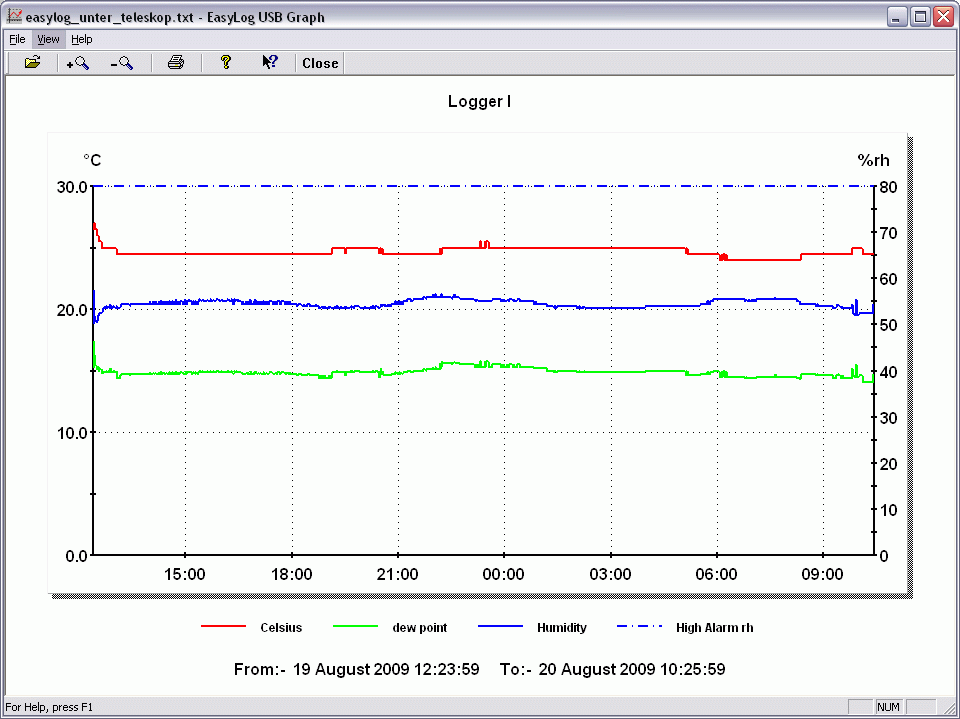 |
|
34
|
Thu Aug 20 18:56:25 2009 |
Christian Irmler | alignment_laser | laser | laser001 | 100000 | 20.08.2009 18:48:53 | |
2 alignment modules
location in beam direction: h04-h03
laser is shooting on h03 (opposite to the beam)
HV=70V, 40MHz, 6 samples
beam off
module 1 (h03) is used w inverter off
since the signal off the second sensor is only 10 percent, the base line of h03 was increased again (now @ 260 ADC).
5ns trigger pulse width, 1 kHz trigger,
current_laser=10mA,
Photodiode: pulse_width=15ns, amplitude=7mV
bad strips: APV5: 115, APV6: 1 |
|
51
|
Fri Aug 21 13:38:20 2009 |
Christian Irmler | BELLE | APVDAQ standalone 31.8 MHz hit mode | run011 | 75000 | 21.08.2009 13:35:25 | |
4 Belle DUTs
HV=80V, 31.8 MHz, 6 sample, 120 GeV
external clock source
processed mode, hit cut = 5
beam position: p-side: APV2 of Origami, n-side: between APV1 and 2 of Origami (center of sensors)
JP-module is hit at APV3, module seems to be on a higher position than in past beam test (eventuelly flipped) |
|
54
|
Fri Aug 21 16:37:22 2009 |
Christian Irmler | BELLE | internal calibration 40 MHz hit mode | cal006 | | 21.08.2009 16:30:33 | |
Belle DUT, intcal
HV=80V, 40 MHz, no beam
hit mode
switched back to internal 40 MHz clock |
|
55
|
Fri Aug 21 17:14:58 2009 |
Wolfgang Kiesenhofer | | S/N Histograms Raw (no data selection) | run001 (strips), run002 (pitch adapter), run003 (upper edge) | | | |
|
| Attachment 1: sn_langaufit_raw_strips.pdf
|
| Attachment 2: sn_langaufit_raw_pa.pdf
|
| Attachment 3: sn_langaufit_raw_edgerun.pdf
|
|
58
|
Fri Aug 21 22:42:32 2009 |
Thomas Bergauer | common | EUDAQ config file used when running with telescope | | | | |
Used until Friday, 21.08.09:
AndMask = 0xf # 4x4 mm scintillator for trigger
Used since Friday, 21.08.09:
AndMask = 0xc # 9x9 mm scintillator for trigger
Local trigger using TLU only: ALWAYS WITH 9x9mm scintillator
|
| Attachment 1: testfortis_with_eudrb_beam_backpressure_WITH_SILC.conf
|
[RunControl]
RunSizeLimit = 1800000000
NoTrigWarnTime = 10
[DataCollector]
[LogCollector]
SaveLevel = EXTRA
PrintLevel = INFO
[Producer.TLU]
AndMask = 0xc # 9x9 mm scintillaotr for trigger
#AndMask = 0xf # 4x4 mm scintillator for trigger
OrMask = 0
VetoMask = 0
# EUDRB plugged into DUT#4 , FORTIS plugged into DUT#1, SiLC plugged into DUT#0
#DutMask = 20 # EUDRB, FORTIS, SiLC in
DutMask = 17 # FORTIS, SiLC in
EnableDUTVeto = 2#0
TriggerInterval = 0
TrigRollover = 0
StrobePeriod = 16000000
StrobeWidth = 480000
[Producer.EUDRB]
Version = 2
Det = MIMOTEL
Mode = ZS
Unsynchronized = 1
AdcDelay = 3
ClkSelect = 2
#Marker1 = 0xff
#Marker2 = 0xff
PostDetResetDelay = 4
PedestalFile = auto
IDOffset = 0
NumBoards = 6
Board0.Slot = 3
Board1.Slot = 5
Board2.Slot = 7
Board3.Slot = 9
Board4.Slot = 11
Board5.Slot = 13
[Producer.FORTIS]
# Need \ not / for directory name with Cygwin...
# ExecutableDirectory = /home/cussans/optodaq/halsall_test_v5/
ExecutableDirectory = /home/cussans/optodaq/MyF11/
# ExecutableDirectory = /home/cussans/optodaq/MyF10/
ExecutableProcessName = optodaqV.exe
#ExecutableFilename = test_run_128_block_mod_C2.bat
ExecutableFilename = test_run_512_128_block_mod_CX.bat
# ExecutableFilename = test_run_512_448_block_mod_full.bat
ExecutableArgs =
NumRows = 512
NumColumns = 128
|
|
65
|
Sat Aug 22 11:54:49 2009 |
Thomas Bergauer | common | beam profile | | | | |
beam shifted a bit in vertical direction downwards since 21. August 09 evening
Beam configuration:
Beam configuration file: H6b.802 (FM HAD (P0 off, H8=+180) PARLALLEL IN H6B SILC 2008 |
| Attachment 1: 20090822_1150_beam_conditions.jpg
|
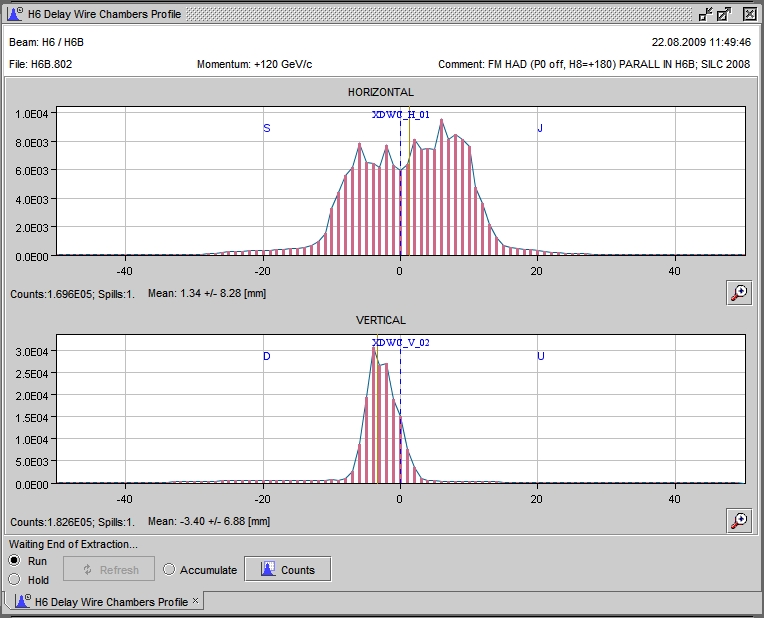 |
|
67
|
Sat Aug 22 13:28:53 2009 |
Wolfgang Kiesenhofer | Pt_ITE512 | runlist for pt-module angle-scan | | | | |
Preliminary run list for pt-modules + ite512 + silc1, silc2, silc5, silc6
| run |
angle[deg] |
pos |
height (xy-table) |
importance |
events |
| 1 |
1 |
center module |
|
+ |
10k |
| 2 |
2 |
center module |
|
+ |
10k |
| 3 |
3 |
center module |
|
+ |
10k |
| 4 |
4 |
center module |
|
+ |
10k |
| 5 |
5 |
center module |
|
+ |
10k |
| 6 |
6 |
center module |
|
+ |
10k |
| 7 |
7 |
center module |
|
+ |
10k |
| 8 |
8 |
center module |
|
+ |
10k |
| 9 |
9 |
center module |
|
+ |
10k |
| 10 |
10 |
center module |
|
+ |
10k |
| 11 |
12 |
center module |
|
+ |
10k |
| 12 |
14 |
center module |
|
- |
10k |
| 13 |
16 |
center module |
|
- |
10k |
| 14 |
0 |
center module |
|
+ |
? depends on ite512 |
| 15 |
0 |
upper pos |
|
+ |
10k |
| 16 |
0 |
lower pos |
|
+ |
10k |
|
|
71
|
Sat Aug 22 15:12:44 2009 |
Thomas Bergauer | common | beam profile | | | | |
playing with TRIM4 in vertical plane (setting to 20A current) shifted beamspot back to center position
Beam configuration:
Beam configuration file: H6b.802 (FM HAD (P0 off, H8=+180) PARLALLEL IN H6B SILC 2008
Rate: 3.35E5 particles/spill (measured with SCINT8 in beamline)
Particle Production Applet
Calculator applet
For +120 Gev/c beam:
| Pi+ |
55.67 % |
| p |
38.95 % |
| K+ |
5.38 % |
|
| Attachment 1: 20090822_1511_beam_conditions.jpg
|
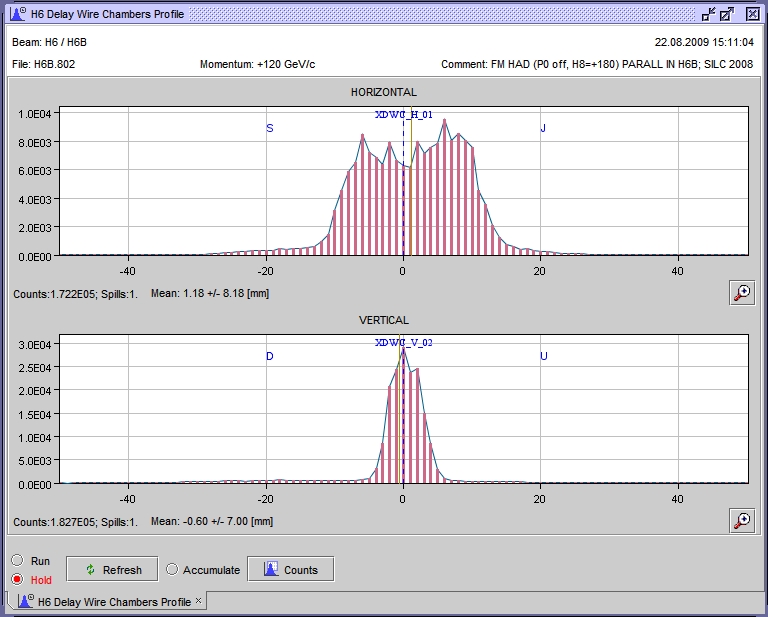 |
|
75
|
Sat Aug 22 22:14:50 2009 |
Christian Irmler | BELLE | internal calibration 40 MHz transparent mode + cooling | cal010 | | 22.08.2009 22:24:22 | |
Belle DUT, intcal
HV=80V, 40 MHz, beam off
1 sample, transparent mode
external clock
cooling
chiller set to 13 deg.
Bypass removed to achieve better watter flow at the module!
Chiller pump is set to 2800 rpm |
|
80
|
Sun Aug 23 13:15:42 2009 |
Marko Dragicevic | Pt_ITE512 | Current and Humindity during first Run | | | | |
Current of Pt modules during first run
Data of the run was dicarded.
Compressed air flow was at ~2 bars during run. Graph shows RH rise after switching of CA flow. Restarted at around 7% with very low pressure.
Timescales for RH and I graph are different!!!
after 3 hours first bottle of compressed air (dewpoint -170 degree C) is gone and sensor Pt-h01 starts to fluctuate again
Current of ITE512 plus 2 SiLC08 modules
HV=70V, Current: 25uA first, 29uA then, 35uA latest. now stable
|
| Attachment 1: IandRH_first_Pt_run.png
|
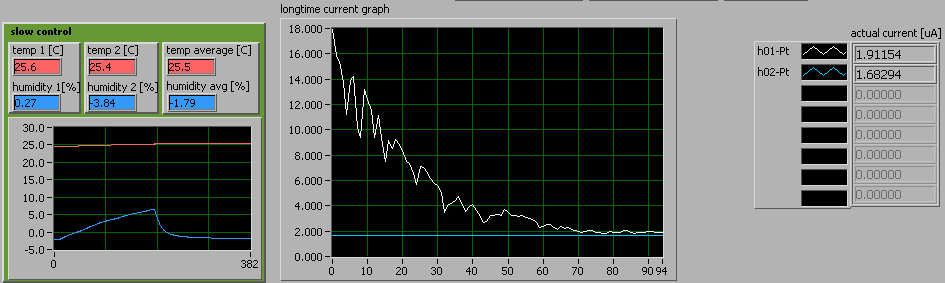 |
| Attachment 2: Picture_1.png
|
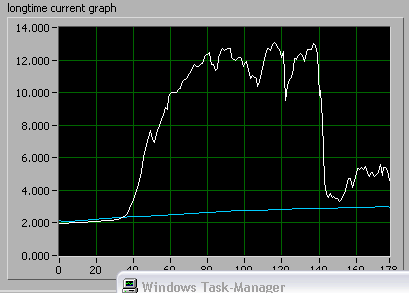 |
|
81
|
Sun Aug 23 14:03:14 2009 |
Manfred Valentan | Pt_ITE512 | Pt & ITE512 center position, 1 deg | run024 | 20000 | 23.08.2009 13:59:06 | |
Pt: 1 Grad, HV=200V, 0% RH
ITE512: HV=70V
X-Y-Table: x=99.6, y=36
Telescope: run7316 |